ShopDreamUp AI ArtDreamUp
Deviation Actions
Suggested Deviants
Suggested Collections
You Might Like…
Featured in Groups
Description
______________________________
UPDATES
______________________________
04/24/2013 - v0.8 Released
- Added the ability to change font color
- Added the ability to change font style
- Polished more coding
- Now the basis is set to create more configs quickly!
04/23/2013 - v0.75 Pre v.08
- Added the ability to change accent colors with customizations
- Added the ability to change window colors with customizations
- Polished the graphics to near perfect
- More efficient coding
- Removed redundancies
- Uses less resources
04/22/2013 - v.071 Hotfixes
- Overlay fixes with taskbar
- Date format fixes
04/22/2013 - v.07 Released
- Polishing up graphics
- Added User Account tile
- Added the ability to customize that tile
- Added a 12 and 24 hour clock with just one tap/click
- Added Fahrenheit to Celsius and back with just one tap/click
- Other additions on the assembly line
- Removed deprecated coding
- Made things and code more smooth and efficient
- Created structure in the folders
04/21/2013 - v0.6 Released
- Faster cursor reaction times to hoverables/clickables by changing meters to images.
- Added two more storage items.
- Added Notes, Calendar, and its own popups.
- General ironing out.
04/20/2013 - v0.5 Initial Release
______________________________
SUMMARY
______________________________
A Windows 8 lockscreen-inspired Rainmeter skin - This does not mean it's for Windows 8 only; it can be used with any computer that can run Rainmeter v2.5 ( [link] )
So far, I've noticed that this skin is REALLY finger-friendly! (best experienced on a Windows 8 touchscreen ultrabook or tablet)
This skin's goal is for the user to NEVER have to right click -> edit any .ini files in order to get what they want.
This is still in ALPHA stage... though it seems to be running smoothly; if not flawlessly.
Not much to say - basically, what you see is what you get.
Almost everything is tap/clickable (yes, even the AM/PM text) to customize so just left-click on stuff and see what happens.
Please leave any suggestions or feedback, thanks!
______________________________
WHAT IS ZUNIFY?
______________________________
For details on what this nifty skin does: [link]
______________________________
IN PROGRESS
______________________________
- More customization easy-to-use options
- + Modify the overlays
- + Choose between Text+LiveCircles, Icons+LiveCircles, and just Icons Only
- + More LiveCircles (SpeedFan, more CPU options)
- + Codename: Starburst Animation Layer
- Mini-Start Screen
- + Email reader
- + Task Launcher
- + News Reader
And more!
So check back often.
______________________________
CREDITS
______________________________
Icons from =fediaFedia's Omnimo [link]
Idea for circle icons: ~UnforgivenRevival's Basic Circles [link]
Props to ~limpet for the Calendar! [link]
System Icons: Windows 8's default System32ImageRes.dll or found here [link]
Visual Style: Default Windows 8 theme with Saturation and Brightness turned all the way down and a fix for Windows 8's black font on
black windows ([link])
* Opaque Taskbar ([link]) was used at login to make the taskbar non-transparent
(Microsoft removed the option to enable or disable Aero/Transparency)
Taskbar icons: Touchscreen Keyboard, Show Desktop, and Internet Explorer from *dAKirby309's Metro Uinvert Icons
[link]
UPDATES
______________________________
04/24/2013 - v0.8 Released
- Added the ability to change font color
- Added the ability to change font style
- Polished more coding
- Now the basis is set to create more configs quickly!
04/23/2013 - v0.75 Pre v.08
- Added the ability to change accent colors with customizations
- Added the ability to change window colors with customizations
- Polished the graphics to near perfect
- More efficient coding
- Removed redundancies
- Uses less resources
04/22/2013 - v.071 Hotfixes
- Overlay fixes with taskbar
- Date format fixes
04/22/2013 - v.07 Released
- Polishing up graphics
- Added User Account tile
- Added the ability to customize that tile
- Added a 12 and 24 hour clock with just one tap/click
- Added Fahrenheit to Celsius and back with just one tap/click
- Other additions on the assembly line
- Removed deprecated coding
- Made things and code more smooth and efficient
- Created structure in the folders
04/21/2013 - v0.6 Released
- Faster cursor reaction times to hoverables/clickables by changing meters to images.
- Added two more storage items.
- Added Notes, Calendar, and its own popups.
- General ironing out.
04/20/2013 - v0.5 Initial Release
______________________________
SUMMARY
______________________________
A Windows 8 lockscreen-inspired Rainmeter skin - This does not mean it's for Windows 8 only; it can be used with any computer that can run Rainmeter v2.5 ( [link] )
So far, I've noticed that this skin is REALLY finger-friendly! (best experienced on a Windows 8 touchscreen ultrabook or tablet)
This skin's goal is for the user to NEVER have to right click -> edit any .ini files in order to get what they want.
This is still in ALPHA stage... though it seems to be running smoothly; if not flawlessly.
Not much to say - basically, what you see is what you get.
Almost everything is tap/clickable (yes, even the AM/PM text) to customize so just left-click on stuff and see what happens.
Please leave any suggestions or feedback, thanks!
______________________________
WHAT IS ZUNIFY?
______________________________
For details on what this nifty skin does: [link]
______________________________
IN PROGRESS
______________________________
- More customization easy-to-use options
- + Modify the overlays
- + Choose between Text+LiveCircles, Icons+LiveCircles, and just Icons Only
- + More LiveCircles (SpeedFan, more CPU options)
- + Codename: Starburst Animation Layer
- Mini-Start Screen
- + Email reader
- + Task Launcher
- + News Reader
And more!
So check back often.
______________________________
CREDITS
______________________________
Icons from =fediaFedia's Omnimo [link]
Idea for circle icons: ~UnforgivenRevival's Basic Circles [link]
Props to ~limpet for the Calendar! [link]
System Icons: Windows 8's default System32ImageRes.dll or found here [link]
Visual Style: Default Windows 8 theme with Saturation and Brightness turned all the way down and a fix for Windows 8's black font on
black windows ([link])
* Opaque Taskbar ([link]) was used at login to make the taskbar non-transparent
(Microsoft removed the option to enable or disable Aero/Transparency)
Taskbar icons: Touchscreen Keyboard, Show Desktop, and Internet Explorer from *dAKirby309's Metro Uinvert Icons
[link]
Comments49
Join the community to add your comment. Already a deviant? Log In
Can you make the Network Meter compatible with Ethernet?
I tried doing it myself but it just doesn't work.
I tried doing it myself but it just doesn't work.
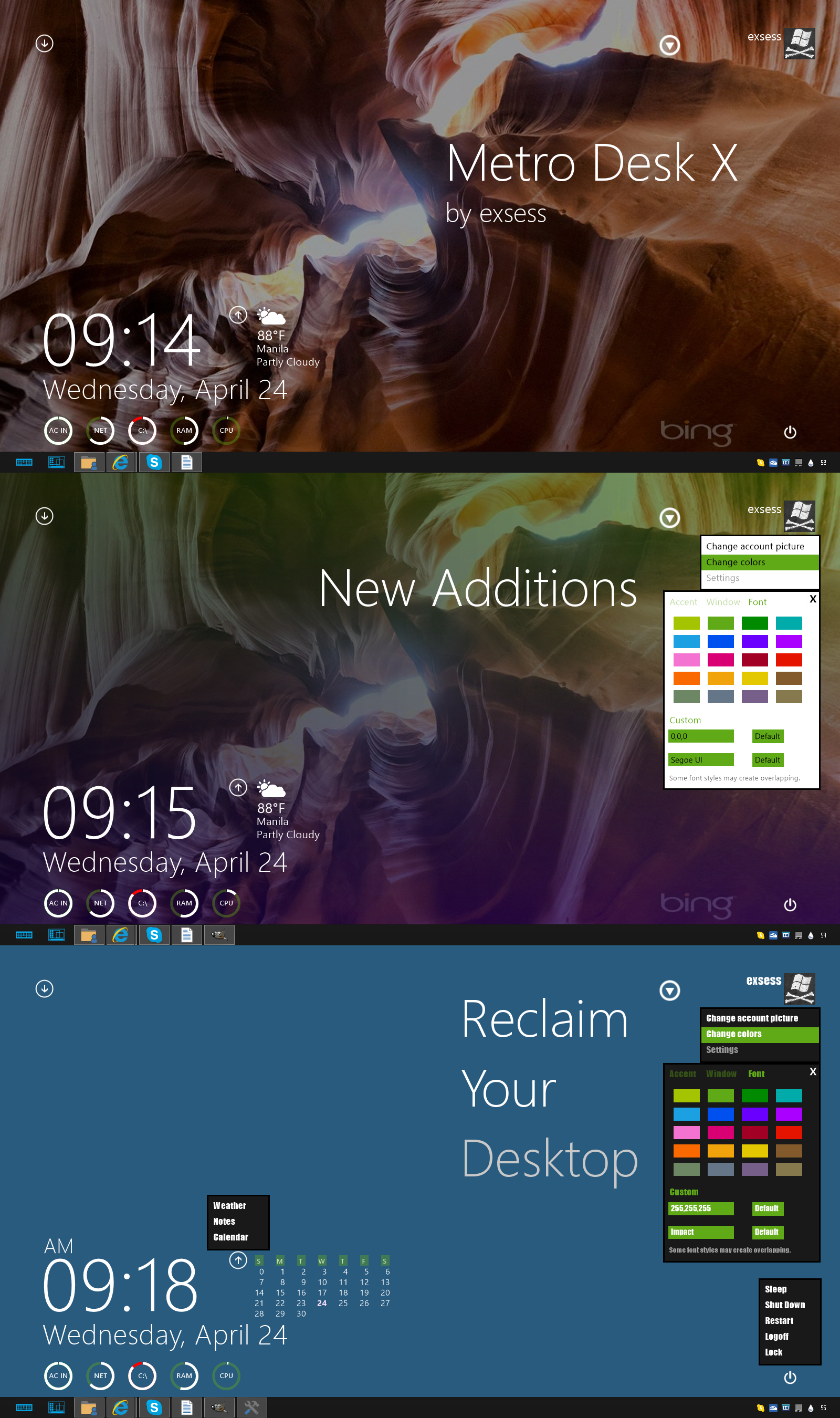



















![Omnimo 6.0 for Rainmeter [Outdated]](https://images-wixmp-ed30a86b8c4ca887773594c2.wixmp.com/i/9a1e44ad-d8a6-484b-91a3-ccc9c064e06b/d6qp7f8-e6aa9d58-004a-4f90-85fd-ba68007aaf90.jpg/v1/crop/w_184)











